
We feel it more better to download and watch the youtube videos than letting it buffer and wasting our time...
So its far better we download it and watch it peacefully.
Follow the steps below to Download a video from Youtube :-
- For this you will need an app named - TubeMate
- Its free and you can download it from here.... DOWNLOAD
- Now install the .apk TubeMate file and also make sure that “Unknown sources is ticked in the Applications menu in Settings of your phone.
- Now open the TubeMate app and search for the video of your choice.
- Now once you get the video, tap on it and click the “Green down arrow” icon to download the video.
- Then, a prompt will appear you have to select “Download”
- Now a screen will pop up asking you to select the resolution of your choice.
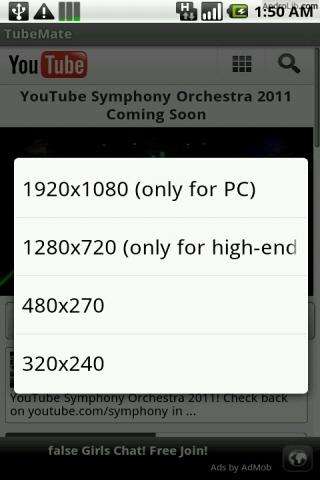
- After selecting the resolution the download will start. Its done. Now Enjoy the Video without any buffering happily :)





Do you need to increase your credit score?
ReplyDeleteDo you intend to upgrade your school grade?
Do you want to hack your cheating spouse Email, whatsapp, Facebook, instagram or any social network?
Do you need any information concerning any database.
Do you need to retrieve deleted files?
Do you need to clear your criminal records or DMV?
Do you want to remove any site or link from any blog?
you should contact this hacker, he is reliable and good at the hack jobs..
contact : cybergoldenhacker at gmail dot com